Frame Your World: The Top Android Camera Apps for Creative Photography
Frame Your World covers a wide range of topics, including:
- Choosing the right camera app for your needs: With so many camera apps available, it can be tough to know where to start. This book will help you choose the right app for your needs, whether you're looking for a basic photo editing app or a powerful app with advanced features.
- Using camera apps to capture creative photos: This book will teach you how to use camera apps to take unique and creative photos. You'll learn how to use filters, presets, and other tools to enhance your photos and make them stand out from the crowd.
- Editing your photos with camera apps: Camera apps offer a variety of photo editing tools, so you can enhance your photos without having to use a separate editing app. This book will teach you how to use the most common photo editing tools in camera apps, such as cropping, adjusting brightness and contrast, and adding text and stickers.
- Sharing your photos on social media: Once you've captured and edited your photos, you'll want to share them with the world! This book will teach you how to share your photos on popular social media platforms like Instagram, Facebook, and Twitter.
Capturing the Perfect Moment: The Top Android Camera Apps
In the age of smartphones, your Android device can be your trusty companion for capturing life's memorable moments. But what takes your smartphone photography to the next level? The right camera app, of course! In this article, we explore the cream of the crop, the top Android camera apps that can transform your phone into a powerful photographic tool.
Google Camera (GCam):
GCam, or Google Camera, is the official camera app developed by Google for Pixel and Nexus devices. It is known for its excellent low-light performance and advanced image processing capabilities. While GCam is not officially available for non-Pixel devices, there are many third-party ports and modified versions of GCam available that can be installed on any Android device.
GCam offers a variety of features that are not available in the stock camera app on most Android devices, including:
- Night Sight: A powerful low-light mode that can capture bright and clear photos in even the darkest conditions.
- HDR+: A high dynamic range mode that captures multiple exposures of a scene and combines them to create a single photo with excellent detail and contrast.
- Portrait mode: A mode that blurs the background of a photo to create a professional-looking portrait effect.
- Astrophotography mode: A mode that captures stunning photos of stars and galaxies.
- Super Res Zoom: A zoom feature that uses AI to improve the quality of zoomed-in photos.
- GCam is a great way to improve the camera performance of your Android device. If you are looking for the best possible image quality, I highly recommend installing GCam on your device.
Here are some of the benefits of using GCam:
- Better image quality, especially in low light
- More advanced image processing features
- More customization options
Here are some of the drawbacks of using GCam:
- Not all features may be available on all devices
- May not be as stable as the stock camera app
- May require some technical knowledge to install and configure
GCam is a great option for users who want the best possible image quality from their Android device. However, it is important to note that it may not be suitable for all users, especially those who are not comfortable with tinkering with their devices
Open Camera:
- Manual controls for exposure, focus, white balance, and ISO
- HDR and RAW support
- Timer and burst modes
- Grid lines, levels, and other composition aids
- Remote shutter control
ProShot:
Some of the features of ProShot include:
- Manual controls for exposure, focus, white balance, and ISO
- HDR and RAW support
- Light painting mode
- Bulb mode for long exposures
- Burst mode
- Real-time histogram
- Focus peaking
- Zebra stripes
- Customizable interface
VSCO:
VSCO is a free photo and video editing app with a focus on filters and presets. It is known for its high-quality filters and presets, as well as its user-friendly interface. VSCO offers a variety of features, including:
- A wide range of filters and presets
- Manual editing tools for exposure, contrast, white balance, and more
- A variety of effects and tools for editing videos
- The ability to create and share your own filters and presets
- A wide range of filters and presets
- Manual editing tools for exposure, contrast, white balance, and more
- A variety of effects and tools for editing videos
- The ability to create and share your own filters and presets
Cinema FV-5:
Cinema FV-5 is a feature-rich video camera app that allows you to adjust exposure, focus, and white balance manually. It supports various resolutions and frame rates, making it suitable for different video projects.
FiLMiC Pro:
FiLMiC Pro is a professional-grade video camera app that provides extensive manual controls over focus, exposure, white balance, and more. It's widely used by filmmakers and content creators for its high-quality video recording capabilities.
Filmic Pro is a professional video recording app for iOS and Android devices. It offers a wide range of manual and semi-manual controls, as well as a variety of advanced features, such as:
- Manual controls for exposure, focus, white balance, and ISO
- Log curves and color profiles for professional color grading
- Variable frame rates
- Anamorphic lens support
- Multiple audio track recording
- External monitor support
Filmic Pro is a powerful tool for videographers who want to have complete control over their recordings. It is also a good option for users who want to shoot professional-looking videos with their smartphones.
Here are some of the benefits of using Filmic Pro:
- Wide range of manual and semi-manual controls
- Advanced features such as log curves, color profiles, and variable frame rates
- Anamorphic lens support
- Multiple audio track recording
- External monitor support
Here are some of the drawbacks of using Filmic Pro:
- Paid app
- Can be complex to use, especially for beginners
- May not be as stable as the stock camera app
- Some features may not be available on all devices
Overall, Filmic Pro is a great option for users who want a powerful and customizable video recording app for their iOS or Android device. However, it is important to note that it may not be suitable for all users, especially those who are not comfortable with tinkering with their devices.
Here are some of the use cases for Filmic Pro:
- Shooting short films
- Creating music videos
- Filming documentaries
- Producing corporate videos
- Recording vlogs
If you are serious about videography and want to have complete control over your recordings, then Filmic Pro is a must-have app.
Adobe Lightroom:
While not a camera app in the traditional sense, Adobe Lightroom is an excellent choice for photo editing and enhancement. It offers powerful editing tools and presets to take your photos to the next level. Additionally, it can shoot in RAW format on select Android devices.Moment Pro Camera:
Moment Pro Camera is known for its high-quality video recording features, including manual controls for focus, exposure, and white balance. It also offers a variety of shooting modes and the ability to shoot in LOG or flat color profiles for post-production color grading.
Please note that the availability and performance of these apps may vary depending on your specific Android device and the version of the Android operating system you're using.
Additionally,
These are just a few of the many great Android camera apps available. When choosing a camera app, it's important to consider your needs and preferences. For example, if you're looking for a camera app with manual controls, Open Camera or Filmic Pro are good options. If you're looking for a camera app with filters, VSCO or Adobe Lightroom are good options.
When choosing a photo app for Android, it is important to consider the features that are most important to you. Do you need a basic app for organizing and sharing your photos, or do you need a more advanced app for editing and retouching your photos? Once you know what features you need, you can start comparing different apps to see which one is right for you.





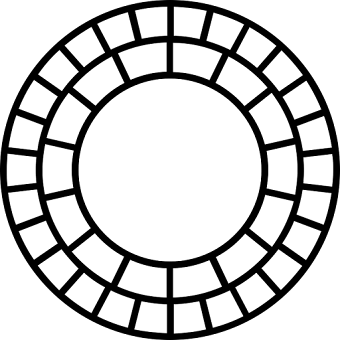
.webp)





